- Designed for children aged 2-10
- Paid / Premium Apps
- No Information Is Collected
- No Adverts
- No Passing Data
- No In-App-Purchases
- No Location Stored
- No Push Notifications
- No Internet Required
- Includes a Parents Gate
- Protected External Links
Your Childs Privacy
No Information Is Collected
None of my apps include analytics or any kind of tracking. My apps and I do not collect personal information when you download and use them. The apps do not use any third party software for analytics or anything similar. I do not require you to provide any information and I do not collect any personal information.
No Adverts And No Passing Data On To Third Parties
There are no third party adverts inside my kids apps, however it is possible for you to take a look at my other apps in a seperate, protected section. All external links are well protected! You have to PRESS and HOLD the relevant buttons for five seconds. No third parties, such as advertising, companies collect data through my apps.
Only the lite versions of my apps may contain adverts. They can be removed via in-app purchase.
In-App-Purchases
Only the lite versions of my apps may contain in-app purchases inside a protected parents area.
No Location Stored
I do not store, share, use or collect your location.
No Push Notifications
Nope, there are no push notifications inside any of my apps.
No Internet Connection Required
My kids apps do not require an Internet connection to work!
Protected External Links
There are links to Facebook, Twitter, the appstore, email and my website inside a protected parents area. In order to access this area you have to PRESS and HOLD the settings button in the upper right corner for three seconds. In order to visit my profiles on Facebook, my website, the appstore or if you want to contact me, you have to PRESS and HOLD these buttons for another five seconds. This will hopefully prevent leaving the app by accident.
If you have any questions, comments and/or concerns please do not hesitate to contact me via email: support [at] janessig [dot] com
Es werden keine Informationen gesammelt
Keine meiner Apps enthält Analyse- oder irgendeine Art von Tracking-Verfahren. Meine Apps und ich sammeln keine persönlichen Informationen, wenn Sie sie herunterladen oder benutzen. Die Apps verwenden keine Software von Drittanbietern zur Analyse oder etwas Ähnlichem. Ich benötige keine persönliche Informationen und ich sammle auch keinerlei Informationen von Ihnen.
Keine Werbung und keine Datenweitergabe an Dritte
Meine Kinder-Apps enthalten KEINE Werbung von Drittanbietern. Sie können sich jedoch in einem separaten, geschützten Bereich meine anderen Apps ansehen. Alle externen Links sind gut geschützt! Sie müssen die entsprechenden Buttons fünf Sekunden lang DRÜCKEN und HALTEN bevor Sie weitergeleitet werden. Keine Drittanbieter (wie zum Beispiel Anzeigen-Agenturen) sammeln Daten durch meine Apps.
Ausschließlich in den kostenlosen Lite Versionen meiner Apps ist Werbung möglich. Diese kann jedoch per In-App-Kauf entfernt werden.
In-App-Käufe
Ausschließlich in den kostenlosen Lite Versionen meiner Apps sind im geschützten Elternbereich In-App-Käufe möglich.
Es wird kein Standort gespeichert
Ihr Standort wird von mir nicht benötigt, gesammelt, gespeichert oder gar mit anderen geteilt.
Keine Push-Benachrichtigungen
Nein, bei meinen Apps gibt es keine Push-Benachrichtigungen.
Keine Internetverbindung nötig
Meine Kinder Apps brauchen keine Internet-Verbindung, um zu funktionieren!
Geschützte externe Links
In einem geschützten Elternbereich gibt es Links zu Facebook, Twitter, dem App-Store, zu E-Mail und zu meiner Webseite. Um auf diesen Bereich zugreifen zu können, müssen Sie den kleinen Einstellungs-Button rechts oben in der Ecke drei Sekunden lang DRÜCKEN und HALTEN. Zur Ansicht meines Profils auf Facebook, meiner Webseite, des App-Stores oder wenn Sie mich kontaktieren möchten, müssen Sie den entsprechenden Button weitere fünf Sekunden lang DRÜCKEN und HALTEN. So wird hoffentlich verhindert, dass die App unbeabsichtigt verlassen wird.
Sollten Sie irgendwelche Fragen, Verbesserungsvorschläge und / oder Probleme haben, zögern Sie bitte nicht, sich mit mir per E-Mail in Verbindung zu setzen: support [at] janessig [dot] com
Aucune information n’est collectée
Aucune de mes applis n’inclut d’analytique ou toute autre forme de suivi. Mes applis et moi ne collectons aucune information personnelle lorsque vous les téléchargez et les utilisez. Les applis n’utilisent aucun logiciel de tierces parties pour l’analytique ou autre chose du même genre. Je ne vous demande pas de fournir la moindre information, ni ne collecte d’informations personnelles.
Ni publicité ni communication de données à des tiers
Mes applis ne contiennent aucune publicité pour des tierces parties ; toutefois, vous avez la possibilité de jeter un coup d’œil à mes autres applis dans une section séparée et protégée. Tous les liens externes sont bien protégés ! Vous devez MAINTENIR APPUYÉS les boutons concernés pendant cinq secondes. Aucun tiers, tel que des agences de publicité, ne collecte de données grâce à mes applis.
Pas de localisation
Je ne conserve, ne partage, n’utilise, ni ne relève votre emplacement géographique.
Pas de notifications push
Non, il n’y a pas de notifications push dans aucune de mes applis.
Pas besoin d’être connecté à Internet
Mes applis ne nécessitent aucune connexion à Internet pour fonctionner !
Des liens externes protégés
Il y a des liens vers Facebook, Twitter, l’App Store, pour m’écrire ainsi que vers mon site à l’intérieur d’un espace protégé pour les parents. Pour accéder à cette zone, vous devez MAINTENIR APPUYÉ le bouton Paramètres en haut à droite pendant trois secondes. Pour visiter mes profils sur Facebook, sur mon site, sur l’App Store ou si vous souhaitez me contacter, vous devez MAINTENIR APPUYÉS ces boutons pendant cinq secondes supplémentaires. Ceci, j’espère, empêchera la fermeture accidentelle de l’appli.
Si vous avez des questions, des commentaires et/ou des soucis, n’hésitez pas à me contacter par e-mail : support [at] janessig [dot] com
Ingen information sparas
Ingen av mina appar innehåller analysering eller någon som helst spårning. Varken mina appar eller jag sparar några personliga uppgifter när du laddar ned dem och använder dem. Apparna använder sig inte av några programvaror från tredjeparter, för analysering eller liknande. Jag kräver inte att du tillhandahåller någon som helst information och jag sparar inte några personliga uppgifter.
Ingen annonsering och ingen vidaresändning av data till tredjeparter.
Det existerar ingen annonsering från tredjeparter inuti mina appar, men du har möjlighet att ta en titt på mina andra appar i en separat och skyddad avdelning. Alla externa länkar är väl skyddade! Du måste TRYCKA och HÅLLA ned de relevanta knapparna i fem sekunder. Inga tredjeparter, som exempelvis annonseringar eller företag, sparar information via mina appar.
Ingen platsinformation lagras
Jag varken lagrar, delar, använder eller sparar din platsinformation.
Inga push-meddelanden
Nej, jag använder inte push-meddelanden i någon av mina appar.
Ingen internetanslutning krävs
Ingen av mina appar kräver en internetanslutning för att fungera!
Skyddade externa länkar
Det finns länkar till Facebook, Twitter, App Store, e-postadresser och min egen webbsida i en skyddad huvudavdelning. För att komma åt detta område måste du TRYCKA och HÅLLA ned inställningsknappen i övre högra hörnet i tre sekunder. För att besöka mina profiler på Facebook, min webbsida, App Store, eller om du vill kontakta mig, måste du TRYCKA och HÅLLA ned dessa knappar i ytterligare fem sekunder. Detta förhindrar förhoppningsvis att appen lämnas av misstag.
Om du har några frågor, kommentarer och/eller bekymmer, vänligen tveka inte att kontakta mig via e-post: support [at] janessig [dot] com
FAQs
A: This happens when you have too little free space on your device, when installing the Playground App. You should have at least 2GB of free Space [ more free storage than 3GB is preferable! ]
1.) Delete the App on your iPad / Device!
Press & Hold the App Icon until it shakes. Press the grey circle in the upper left corner with the X inside and delete the App.
2.) Try get some more free space by deleting Music, Apps, Fotos or Videos you don’t need.
3.) Download the App again from the App Store!
This download is FREE!! You already paid for it. ?
4.) The App should now work properly!
So far this helped 100% of all customers with this problem.
Note: This happened to 5 out of 11.500 customers so far! ?
Please contact me if you still have any problems via email: spielplatz [at] janessig [dot] com
ANTWORT: Dieser Fehler tritt auf, wenn bei der Installation der App zu wenig freier Speicher auf dem iDevice vorhanden war. Es sollten wenigstens 2GB [ besser 3-5 GB ] freier Speicherplatz zur Verfügung stehen, wenn die App installiert wird bzw. wenn die App erste mal startet.
Was kann ich tun?
1.) Lösche die App von deinem Smartphone/Tablett!
Halte das App-Icon so lange fest, bis es wackelt. Tippe dann auf den Kreis mit dem X darin und bestätige, dass die App gelöscht werden soll. Versuche etwas mehr freien Speicherplatz auf deinem Gerät zu schaffen indem du Musik, Apps, Fotos oder Videos löschst, die nicht mehr benötigt werden. Es sollten mindestens 2-3 GB freier Speicherplatz sein – je mehr desto besser!!
2.) Lade die App erneut aus dem App Store herunter.
Anmerkung: Dies ist KOSTENLOS, da sie die App ja bereits gekauft haben!
3.) Sobald die App erneut geladen wurde sollte Sie funktionieren.
Wir haben in einem Mal-Programm ein Bild gemalt und fotografiert. Wo wird dieses Bild gespeichert?
Die Bilder werden im Fotostream auf Ihrem iPad abgespeichert. Einfach die Foto-App von Apple öffnen und dann sollten Sie das Bild sehen (manchmal dauert es ein paar Sekunden bis es dort erscheint).
Wenn das erste Foto mit der App geschossen wird, fragt das iDevice, ob zB die App „Spielplatz 1“ zugriff auf das Fotoalbum haben darf. Sollten Sie das mit Nein beantwortet haben, so können Sie dies auf dem iPad in den Einstellungen -> Datenschutz -> Fotos -> Spielplatz 1 wieder ändern, indem Sie den Schieberegler von links nach rechts schieben, damit er blau ist. Dann sollte es funktionieren.